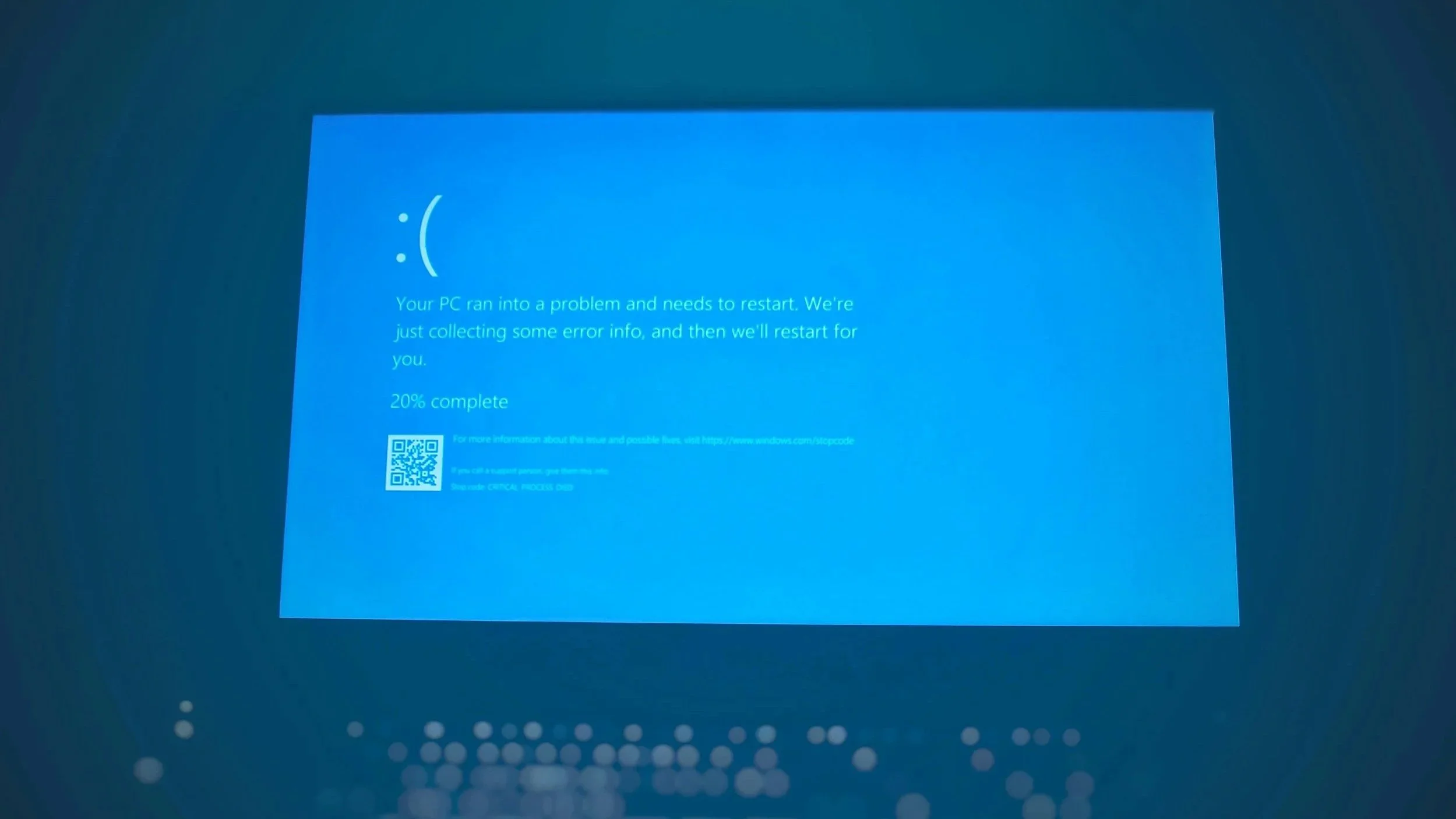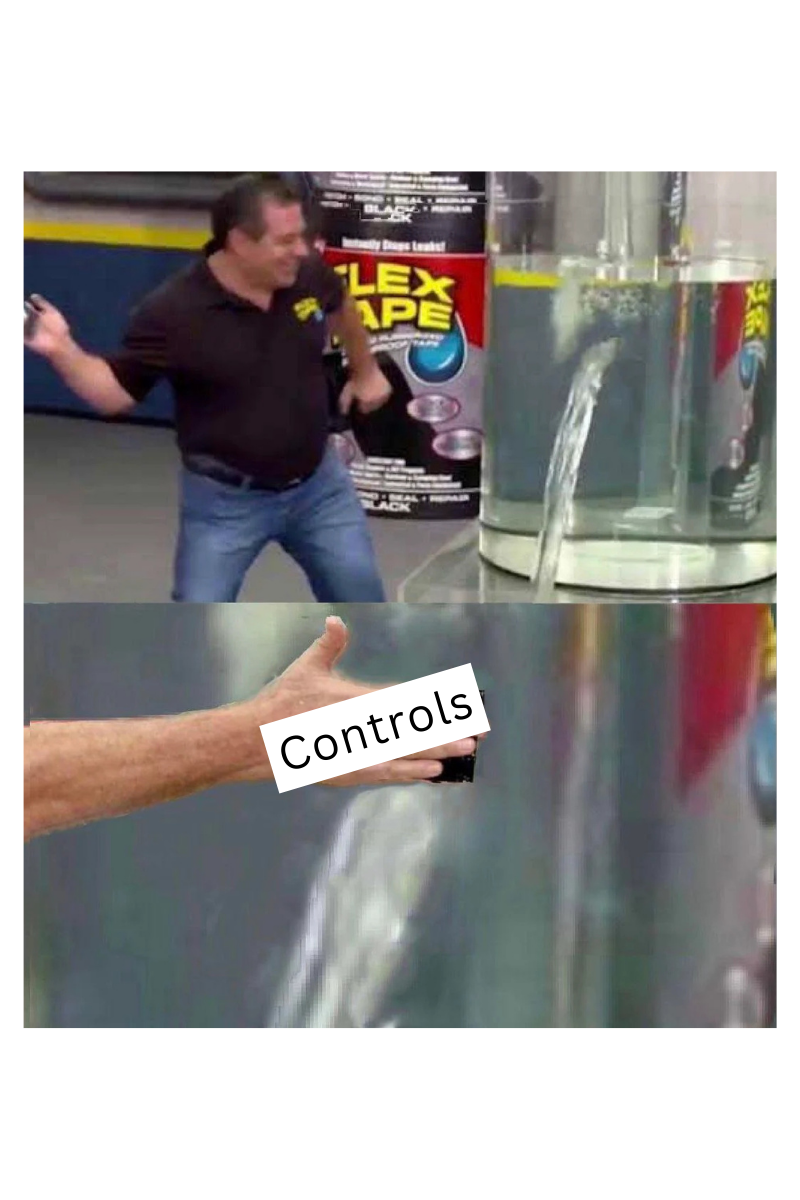Data Standardization in BAS: Why Metadata Tagging Matters (and How to Get Started)
Why Naming Standards Matter
I get some version of this email all the time: “Hey, is exhaust fan 1 integrated to this system?” And then the hunt begins. I search for “EF-01” — nothing. Maybe it’s “EF-1” — still nothing. Let’s try “EF_01.” How about let’s not. You get the picture.
Naming standards, and by extension data standardization, are what keep a BAS system navigable. That’s what we’re talking about today: how to keep your system from turning into a mess of inconsistent naming and save yourself hours of frustration down the road.
What is Data Standardization in BAS?
So what exactly is “data standardization”? At its core, it’s about taking the concepts we all know and agreeing to recognize them in the same way.
For example, do you say “outside air temperature” or “outdoor air temperature”? If we choose to always call it “outdoor air temperature,” we’ve just standardized our first piece of data. Congratulations, it’s that simple.
The Role of Metadata Tagging
By now you can see what data standardization is and why it’s important to implement at your company. But unfortunately it’s not always about us. What about when you’re integrating to a BACnet-enabled unit that comes with its own points list? What happens when those points refuse to follow your rules?
That’s where metadata tagging comes in. Modern BAS platforms give you the ability to apply metadata tags, which is basically a way to say, “this point might be labeled differently, but here’s what it really means.” Metadata tagging lets you maintain a standard even when you’re dealing with systems that don’t quite match yours.
With metadata tagging, even if another system uses different naming conventions, you can still search by the tag. The next time someone asks you to collect all the trend data for a building, assuming your metadata tagging is set up properly, you won’t miss that “outside air temperature” sensor just because a third-party manufacturer decided to be a little rebellious.
Metadata Tagging: The Big Picture and Why It Matters
At its core, metadata tagging and data standardization are about efficiency. Going back to the earlier example of trying to track down EF-01, metadata tagging makes it simple to locate that fan quickly. That convenience alone is valuable, but the real benefits go far beyond just saving a few minutes.
Metadata tagging is what allows a BAS to play well with others. It improves interoperability with systems from different manufacturers that would otherwise feel disconnected. Instead of fighting through mismatched naming conventions, you can pull in data seamlessly and focus on delivering outcomes rather than fixing inconsistencies.
That efficiency is what creates scalability. When you’re not bogged down cleaning up data from third parties, you can deliver results faster, support more equipment, and serve customers at a higher level. Metadata tagging frees up time and energy so teams can operate on a bigger stage.
Finally, metadata tagging lays the groundwork for better BAS analytics and data-driven insights. When every sensor is recognized consistently, no matter what the original naming convention was, you can compare and analyze data with confidence. Anyone who’s ever spent hours cleaning up thousands of spreadsheet rows knows how game-changing that can be.
Common Standards and Frameworks
You could always develop your own data standardization framework, but thankfully you don’t have to if you want to save yourself some time and the steep learning curve. There are several popular and well-tested industry standards that can help. These frameworks not only make your job easier, but also help ensure your BAS data will be understood by others across the industry.
Project Haystack
Project Haystack is one of the most widely adopted standards in the BAS world. It provides a library of standardized tags and conventions that can be applied to equipment, points, and sensors. The benefit here is that Haystack makes data more searchable and more meaningful without requiring custom rules every time.
Brick Schema
Brick Schema is another open-source framework, but it focuses heavily on defining relationships between devices, equipment, and spaces. It’s built on semantic web technologies, which makes it powerful for modeling entire buildings and how systems interact. The big benefit of Brick is that it enables advanced analytics and machine learning by giving context to how everything connects.
ASHRAE 223P
ASHRAE 223P is a newer standard currently under development, designed to unify different approaches into one interoperable framework. It builds on existing tagging systems like Haystack and Brick, and its goal is to ensure seamless integration across BAS, IoT devices, and enterprise systems. The benefit here is forward compatibility, as it aims to be the “common language” across the industry.
Getting Started with Metadata Tagging
If you’re ready to implement metadata tagging, here are a few practical steps to get moving in the right direction:
1. Audit your BAS system.
Before you can standardize anything, you need to know where the problems are. Take a close look at your system and identify the inconsistencies and inefficiencies that slow you down.
2. Choose a framework.
Once you know what needs fixing, decide what standard you want to adopt. Will you go with the reliable Project Haystack, the relational power of Brick Schema, or maybe even build your own framework? Choosing the right approach upfront will save you time later.
3. Leverage built-in tools.
Most modern BMS platforms already provide tools to make tagging easier. For example, Niagara’s smart tag dictionaries can automatically apply consistent tags across your station. Learning to use these features will take a lot of the manual work off your plate.
4. Document your process.
Finally, document your standards and process. Clear documentation ensures that everyone on your team stays aligned and prevents confusion in the future.
Wrapping It Up
At the end of the day, data standardization and metadata tagging are about making your life easier and your systems more effective. Without them, you’re stuck chasing down points, cleaning up spreadsheets, and wasting time trying to make sense of mismatched naming conventions. With them, you gain efficiency, interoperability, and the ability to scale your work without drowning in data chaos.
Whether you choose Project Haystack, Brick Schema, ASHRAE 223P, or even your own framework, the important thing is to start. Begin with an audit, choose your path, lean on the tools your BMS already offers, and document everything.
The payoff is huge: fewer headaches today and a stronger foundation for tomorrow. And when someone asks, “Hey, is exhaust fan 1 integrated to this system?” you won’t just have the answer — you’ll have it in seconds.
If you found this post helpful, subscribe to the Looped In Automation newsletter so you never miss the next insight.
Energy Optimization in BAS: How to Stop Your Building’s “Leaky Bucket”
Do you hate money? Of course not. Then why is your building taking cash and lighting it on fire? Energy costs are soaring, and every wasted kilowatt-hour is cash dipped in kerosene and thrown onto the grill like some ballpark hot dog. Meanwhile, your carbon footprint keeps growing, unnoticed. Problem identified. So the question is simple: how do you stop the waste and get real value from the systems already sitting in your building?
Do you hate money? Of course not. Then why is your building taking cash and lighting it on fire? Energy costs are soaring, and every wasted kilowatt-hour is cash dipped in kerosene and thrown onto the grill like some ballpark hot dog. Meanwhile, your carbon footprint keeps growing, unnoticed. Problem identified. So the question is simple: how do you stop the waste and get real value from the systems already sitting in your building?
Here’s the good news. Most buildings already have a building automation system (BAS) capable of managing energy use efficiently. The problem isn’t a lack of technology. Energy often slips through unnoticed gaps in schedules, setpoints, or control sequences. Many of them being surprisingly easy to resolve.
Think of your building like a bucket, and energy like the water you pour into it. Every inefficient schedule, misaligned control sequence, or malfunctioning piece of equipment is a leak. The bigger the leak, the more money and energy escape, even if you keep pouring more in.
The key to real savings isn’t always buying new tech. It’s finding the leaks and patching them. In this post, we will walk through the biggest “holes” in your building’s bucket and show practical ways to plug them, starting with the leaks that cost the most.
Where the Biggest Leaks Happen in Buildings
Before you start slapping new paint on your building, take a hard look at what you are working with. Most buildings are like old, neglected buckets, rusted, falling apart, and full of cracks you can barely see. Energy and money are slipping through the holes every day. To stop the waste, you need to care for the system, patch the leaks, and get it back into shape.
1. Simultaneous Heating and Cooling: The HVAC Tango of Waste
Ever notice a room that feels uncomfortably hot while another nearby feels like an icebox? That is your system heating and cooling simultaneously. You are basically paying for two parties when only one showed up. Both heating and cooling take a lot of energy on their own. It is wasteful, expensive, and completely unnecessary.
2. Poor Scheduling: Systems Running When No One Is Watching Lights blazing in empty hallways. HVAC cranking at 3 a.m. on a Sunday. Your BAS is running full tilt while no one is using the space. It’s like Toy Story, coming alive and running wild when no one is around. Every unnecessary hour is energy wasted and money thrown out the window.
3. Override Creep and Uncontrolled Setpoints: The Tiny Holes That Add Up
Someone overrode the thermostat last week and nobody reset it. Add five of these little leaks across the building and suddenly your bucket has a big hole in the bottom. These leaks are sneaky but deadly over time.
4. Broken Equipment and Sensors: Hidden Saboteurs
A stuck damper, a miscalibrated sensor, a pump running 24/7 because the system thinks it is thirsty. Add this to the growing list of inefficiencies that no one really notices until the energy bill hits like a ton of bricks.
5. Forgotten Maintenance: The Rusty Old Faucet You Ignore
Even the best BAS cannot save you if the hardware is failing. Old actuators, clogged coils, or leaky valves are like rusty faucets dribbling away your precious energy.
The moral here is simple. Before you invest in fancy analytics or next-gen upgrades, patch the biggest holes first. Start with the leaks that are bleeding the most cash and then move down to the smaller ones. You will be surprised how much water you can save just by tightening the obvious leaks.
Five Practical Ways to Plug the Leaks
With those five common problems in mind, here are five practical ways you can start to get your building back in shape:
1. Optimize Schedules: Stop Running When No One Is There
Check every HVAC and lighting schedule. Make sure systems only run when people are actually using the spaces. Every hour a system runs unnecessarily is money and energy wasted. Trending is great for this, go see what your supply fan status is up to at 2am, it might surprise you.
2. Tune Control Sequences: Fix the Missteps
Make sure heating, cooling, and ventilation systems are working together instead of against each other. Proper economizer settings, supply air resets, and optimized sequences reduce energy use without affecting comfort.
3. Monitor Trends: Let the Data Tell the Story
Dig into your system trends and look for red flags. A chilled water valve open when it is 50 degrees outside, that pump that’s been running nonstop for weeks, or a zone setpoint that never resets: these are all tells. Observing patterns in the data is one of the most reliable ways to spot hidden leaks before they drain your budget.
4. Leverage Demand Response and Utility Programs: Reduce Peak Load
Participate in utility programs that reward lowering energy use during peak periods. Even temporary reductions can save money and prevent strain on the system. Think of it as temporarily plugging a big hole in the bucket.
5. Implement Continuous Commissioning: Keep Your Bucket Tight
Small leaks have a way of returning over time. Regularly review schedules, sequences, and system performance. Continuous monitoring and periodic adjustments ensure that your building stays efficient long-term.
In many commercial buildings, simply tightening up schedules, adjusting setpoints, and keeping systems in good operating order can reduce energy use by 5‑20%, even before investing in analytics or big equipment upgrades.
Conclusion: Don’t Keep Pouring Into a Leaky Bucket
Every building has leaks. Some are small and easy to overlook, others are gushing money and energy day after day. The trick is to stop ignoring the rusted bucket and start patching it.
Sustainability isn’t about buying a brand-new bucket, it is about keeping the one you have tight. Show that bucket some love and plug the biggest holes first, then work your way to the smaller ones. The result is lower energy bills, a healthier building, and less waste. Care for your bucket and your bucket will care for you.
So here’s your move: don’t overthink it, you don’t have to chase the shiny new tech. This week, open your BAS, check your schedules, and make sure what doesn’t need to run after hours is actually turning off. Plug that first leak and start keeping your bucket full. Or saving your client money, that too.
Your First Comms Loss Call: Practical BACnet MS/TP Troubleshooting
If you’ve ever walked onto a job and seen half a trunk offline, you know the feeling. Controllers drop in and out. The front end screams alarms. Nothing makes sense. It’s the kind of call that can eat your entire day if you don’t have a process.
I’ve been there. Once, I spent months coordinating access into different labs, working weekends and late nights, just to chase down an unstable BACnet MS/TP trunk. I traced wiring, cut segments, checked every controller along the way. When I finally reached the end, I found the issue: the end-of-line switch wasn’t flipped. One missing resistor caused the whole mess.
That’s the reality of MS/TP troubleshooting. The smallest detail can bring the system to its knees. The good news is you don’t need to burn weeks spinning your wheels. A systematic approach will save you hours and your sanity.
In this post, we’ll walk through a simple process for diagnosing and fixing BACnet MS/TP communication failures.
Understanding BACnet MS/TP Basics
Think of MS/TP like a relay race. Only the runner with the baton can move forward, and everyone else has to wait their turn. In BACnet MS/TP, the baton is the “token,” passed device to device. When the token’s in your hand, you talk; otherwise, you listen.
That design reduces collisions, but it also means the physical layer has to be rock solid. Here’s what to keep in mind:
Wiring: Stick to a daisy chain. Stars and stubs cause headaches. Each device must connect in sequence, or communication will be unstable.
Termination: Two resistors total, one at each end. Too few or too many resistors can reflect signals and make devices drop off the network.
Biasing: Only one bias point on the trunk. Biasing keeps idle lines at a defined voltage so devices can detect when the bus is free. Multiple bias points confuse the devices and create noise.
Settings:
MAC addresses are how each controller identifies itself. Every device needs a unique number. Duplicate addresses cause devices to fight for the token and knock each other offline.
Baud rate is the communication speed. All devices must use the same speed, or they won’t understand each other. Auto-baud can help, but if devices fail to sync, the trunk becomes unreliable.
Most comm failures come down to these basics. If you take it step by step, the problem feels less overwhelming and much easier to solve.
Step-by-Step Troubleshooting Process
Troubleshooting a trunk is an investigation. You’re trying to figure out what changed and where the failure started. The first question I ask is simple: “What work has been done lately?” If the trunk was online yesterday and offline today, something changed. That answer often gives you a head start before you even touch a wire.
Before diving into the physical checks, here’s a quick interview checklist I run through on site:
Was the trunk working yesterday?
Has any wiring or device installation happened recently?
Were any controllers swapped or readdressed?
Did anyone change front-end settings (baud, MACs, routing)?
Has there been electrical work (new panels, power shutdowns)?
Are the offline devices all in one area or spread across the building?
Those six questions give me context. Then I move into the hands-on steps.
1. Start with a visual check
Look at the wiring. Are conductors landed tight? Is polarity correct? Do you see stars or stubs instead of a clean daisy chain? Many problems end here.
2. Verify termination and bias
Check both ends of the trunk. You need exactly two terminations. Then confirm biasing is applied once, not everywhere. Wrong termination or biasing will keep the network unstable no matter what else you do.
3. Confirm addressing
Each device needs a unique MAC address. If two devices share the same one, they’ll fight for the token. Make sure every controller is numbered correctly before moving on.
4. Check communication settings
Look at the baud rate. All devices must match. If you’re relying on auto-baud, confirm devices actually sync. Mismatched settings can look like random failures, but the root cause is speed.
5. Test the physical layer
Use a meter to check for opens, shorts, or reversed polarity. If you have a USB-RS485 adapter, connect it and see what the traffic looks like. Even basic tools can confirm whether the line is alive.
6. Divide and conquer
If you still can’t find the problem, break the trunk into smaller segments. Reconnect devices one group at a time. When the problem comes back, you’ve found your bad section or device.
Tips from the Field: What I Often See
Some issues show up so often they’re worth checking first. These are some of the usual suspects:
3rd party devices. If you’re installing an entire trunk of one brand of controller, but have a handful of 3rd party devices, remove those first. They often don’t play nice with others.
Baud rate mismatches. Another one that happens a lot with 3rd party devices. If their baud rate doesn’t match the rest of the trunk, they can pull everything down.
Swapped wires. I often find the positive and negative wires reversed on a controller. This shows up a lot with 3rd party devices that don’t have uniform terminals. Maybe you’re noticing a pattern.
Duplicate addressing. Seems easy enough to avoid, but you’d be surprised how often it happens. Cut a trunk in half and scan both sides, you’ll see it immediately.
Loose wires under terminal screws. It doesn’t take much. One conductor barely hanging on can drop an entire segment.
These are the “usual suspects.” When you keep them in mind, you can often spot the problem before you start pulling out tools.
Avoiding Future Trunk Headaches
The best way to save time on future calls is to prevent problems before they happen.
Standardize wiring practices. Use consistent color codes, polarity conventions, and termination habits.
Keep documentation updated. Map your trunks and record device addresses. When something goes wrong, you’ll know exactly where to start.
Reference manufacturer manuals. Many vendors (like JCI) publish communication guidelines that include device-specific quirks.
Train junior techs early. Teach them the basics of MS/TP communication. A little knowledge goes a long way in avoiding mistakes.
Test new installations before handoff. Run a full scan and verify communications. Don’t wait for the first call from the field to find out something isn’t right.
A few simple habits now will save hours of troubleshooting later.
Conclusion
Troubleshooting a BACnet MS/TP trunk doesn’t have to feel impossible. Take it step by step. Start with what changed, check the wiring, verify termination and bias, confirm addressing and baud rates, and isolate segments if needed. Most problems come from the basics.
Keep an eye out for the usual suspects: 3rd party devices, swapped wires, duplicate addresses, loose connections, and mismatched baud rates. Combine that with solid habits: standard wiring, up-to-date documentation, tech training, and pre-handoff testing, and you’ll spend far less time spinning your wheels.
If you have any good BACnet troubleshooting tips, send me an email. We can share them with the community and help each other make these calls faster and easier.
AI and BAS: Hype, Help, or Both?
What AI Means for BAS Techs
AI is everywhere these days. It’s in every app I open and on nearly every website I visit. Half the companies I invest in use it as a selling point in some form.
It’s fair to say that AI is going to be a part of our day-to-day lives for the foreseeable future. But to what extent? And for the controls professional, what kind of impact will it have? Are the machines coming for our jobs?
If you’re doing install work, I imagine it’ll be a while before anything like that happens. If you’re programming, it might be closer than you think. But in short, I still think the answer is no.
Pack it in, everyone. Time to go home! Article over! Sadly, my editor insists we keep going, so let’s dig a little deeper.
Why We Aren’t Going Anywhere Soon
Don’t get me wrong, what these large language models (LLMs) can do is incredible. Having the world’s knowledge served up in response to a single question feels like the second coming of Google.
But just like Google, these tools don’t do the work for you. If you’ve ever used an AI model for something technical, you’ve probably seen it get things wrong. And if you can’t spot those mistakes, that’s on you.
For anyone unfamiliar with how AI works, here’s the simple version: models like ChatGPT are trained on massive amounts of text and use patterns to predict likely responses. Think of it like making a stew: if you have fresh, high-quality ingredients, the result will probably be delicious. Mess up the ingredients, and the stew will be more “oops” than “mmm.” The quality of what you get out depends heavily on the quality of what went in.
Now, if you’ve ever gone digging through the internet while troubleshooting, you already know the challenge. A lot of the information about our industry is outdated at best or flat-out wrong at worst. Useful resources can be hard to find, and much of the best material isn’t publicly available.
So what does that mean for AI in the BAS world? At the very least, it means you should always double-check AI’s output before putting it into practice.
My Experiences with AI So Far
In my experience, I haven’t seen much adoption of AI at the ground level in our industry. It’s not out there writing controller-level programming, configuring supervisors, or pulling wire and terminating controllers. Its influence so far has been subtle and mostly behind the scenes.
Where AI does show up is in the background, like an email about a new energy efficiency project. So far, its primary function has been informing decisions. All of that data from thousands of sensors across every room, on every piece of equipment. Sensors tracking temperature, airflow, energy consumption, and more can all be processed quickly by AI to spot inefficiencies. These insights often form the basis of decisions like launching an energy efficiency project, highlighting areas that humans might take days or weeks to analyze.
AI is far better than humans at recognizing trends in large datasets, and that’s where it’s focused. Beyond trend analysis, AI’s impact has been modest. That’s been true in my own experience and in conversations with colleagues. When it comes to actual hands-on work with BAS systems, AI still isn’t a replacement; it’s more of a supporting tool. Think of it like a helpful teammate who’s great at spreadsheets but can’t yet grab a screwdriver.
How AI Can Be Useful for Us
As I mentioned earlier, AI is best used as a tool. It’s not going to do the work for you, but it can help improve productivity in your day-to-day tasks. Think of it as a supercharged Google.
The other day, I was trying to confirm some Bacnet object IDs for a boiler integration. I’ve gotten pretty good at searching for the info I need, but using AI as a search engine, I got a link to the exact manual I was looking for, and the table I needed extracted within seconds. I didn’t have to sift through the table of contents for a handful of manuals that turned out to be for the wrong system. It sped the process up substantially.
AI is great for answering quick questions. Another way to use it is as a sounding board for ideas. When you’re troubleshooting and about to call that one coworker who always saves you in a pinch, try sending a few messages to ChatGPT first. Keep in mind, these models can be wrong, but even if they are, just explaining the problem can help you think of solutions you might not have considered. It’s like venting to that very patient coworker whose head is always in the clouds, just a different type of cloud.
Closing Thoughts
So, will AI replace BAS techs anytime soon? Not in my experience. The hands-on work we do, programming controllers, troubleshooting systems, running wires, still requires human judgment, context, and experience. AI can’t replicate that.
That said, used the right way, AI can be a surprisingly useful tool. It can save time on research, uncover trends in data, and even act as a sounding board when you’re troubleshooting tricky problems. The key is understanding its limits and always double-checking its output.
In the end, AI isn’t here to replace us. It’s here to help us work smarter. Use it to handle the small stuff, speed up repetitive tasks, and get a fresh perspective. But leave the real decision-making to the people on the ground. After all, no algorithm can replace the experience of someone who’s been in the trenches or the gut instinct that comes from it.
I’m always interested in real-world stories. If you’ve used AI in your work, send me an email, I’d love to connect.
Getting the Most Out of Niagara: Tips Every Tech Should Know
Why Niagara Feels Impossible at First
When I first started with Niagara, I thought I was losing my mind. The learning curve was steep, the tools felt foreign, and everything seemed backwards — parents, children, slots. It was overwhelming.
Eventually, I realized that every hurdle that frustrated me at first was actually one of the system’s greatest strengths.
So instead of just telling you how hard Niagara is, I want to share three places where I struggled and the lessons that turned those struggles into strengths. Along the way, I’ll give you a few practical tips to make your own projects a little less painful.
So what was the first obstacle that tripped me up in Niagara? Searching.
Searching Feels Like Another Language
If it wasn’t just a program on my computer, I would’ve sworn Niagara was bullying me. One missing character, one mistyped filter, and the query just didn’t work.
It turns out the reason it’s so strict is because it has so many options. Niagara search needs precision so you can cut through massive stations with pinpoint accuracy. Want to find every zone temperature in alarm? Or every point missing an alarm extension? You can do it if you know the syntax.
Start a cheat sheet of common queries. Here are a few to get you going:
slot:|bql:select name, out from control:NumericPoint where out.value > 75(find points above a set value, like hot zone temps)slot:|bql:select slotPath, name, out from control:ControlPoint where status.alarm(find all numeric points in alarm)
And remember that NEQL and BQL can be merged to combine filtering with binding power. For example:
slot:|neql:n:name = 'zoneTemp'|bql:select slotPath, out where status.alarm(find all points named ‘zoneTemp’ currently in alarm)
Navigating a Large Station Without Losing Your Mind
You’ve found your points in alarm, but now you need to go find them in the tree and figure out what's going on. Depending on the size of the station, trying to navigate it can feel like a game of Marco Polo where someone forgot to tell you the rules. Marco! And then silence. You open another folder of points and watch your scroll bar triple in size. It’s daunting.
There have been several occasions when I started working on something, only to realize it was the wrong object. And here I am, supposed to be the professional.
The good news is I’ve made those mistakes so you don’t have to. Here are a few things to keep in mind when navigating a station:
Pay attention to the ord in the top bar. Learning to read it will tell you exactly where you are in a station at any given time.
Use the “Go Into” feature if you’re working with multiple stations. This keeps you from scrolling too far and accidentally editing or deleting a point in the wrong station.
Collapse sections you’re not working on. Reducing visual clutter makes it easier to spot the objects you actually need.
Commissioning Day Panic
You’re now flying around the station, addressing all those zone temperature points in alarm…but for some reason they’re not updating.
Picture this: I’m a baby-faced Niagara user, and it’s commissioning day. The commissioning agent looks me dead in the eyes and asks, “Why is this taking so long?” I had no answer, and it was mortifying.
That disaster forced me to finally start learning about tuning policies. In Niagara, communication speed isn’t “set it and forget it.” It’s up to you, the installer, to make sure your network talks efficiently. At first, that feels like a burden. In reality, it gives you full control over system responsiveness.
Here are a few things I wish I had known sooner:
Assign fast update rates to high-priority points, such as supply air pressure, chilled water flow, or critical valve positions.
Use periodic polling for numeric points that don’t need instant updates, like zone temperature.
For points that don’t change often but still matter, consider Change-of-Value (COV) updates. Fan status is a good example — you’ll get updates only when the value actually changes, saving bandwidth without losing important info.
A tuned trunk doesn’t just update faster. It runs more stable, makes commissioning smoother, and keeps the whole system more reliable.
Turning Frustration Into Mastery
Learning Niagara is tough. Technical, unforgiving, and constantly overwhelming, it can make even experienced techs feel lost. But once you push through the frustration, those same pain points become the very things that make Niagara powerful.
The next time you’re stuck, remember that every “why is this so hard?” moment has a hidden advantage on the other side. With a few practical shortcuts, you’ll get there a lot faster than I did.
Feel free to hit reply and share your experiences. What are the biggest frustrations you’ve faced in Niagara, and what tricks have you learned to navigate the system? Your lessons could save someone else hours of trial and error.
Stack the Odds: How RTFM Helps Technicians Make Smarter Decisions
Step 1: RTFM
I try to be as helpful as I can to my technicians. The whole reason I share what I’ve learned is so others don’t have to stumble through the same trial-and-error I did.
That said, I get a lot of phone calls that honestly didn’t need to happen. I’m not some genius whispering to machines. I just have one simple habit: I check the documentation. Every call, I listen, nod thoughtfully, and then hunt down the manual for whatever part number they’re working on.
It’s not wizardry. It’s not clever. Why risk a bet when the payout isn’t worth it?
If you want to be that person at your company—the one who seems to have all the answers—step one is simple: RTFM.
Why We Skip It
Let’s be honest: nobody thinks reading the manual is a bad idea. But if that’s the case, why do so many of us skip it?
More often than we’d like to admit, it’s because we just don’t want to. It feels easier to call someone who already knows the answer and tell ourselves we’re “saving time.” In reality, all we’re doing is shifting that time onto someone else. And if you’ve ever said, “I’m sure this is in the manual, but…”—you’d better have a solid reason for not looking it up yourself.
Of course, it’s not always laziness. A lot of the time, we’re betting on ourselves. We trust that the actuator is labeled well enough, or that we’ve done this job enough times to wing it without cracking the book. Sometimes that gamble pays off. Sometimes it doesn’t.
And honestly, there’s value in that. Early in my career, after I royally screwed something up, someone told me: “If you’re not breaking something, you’re not trying.” That line stuck. I break fewer things these days. But I learned countless lessons you’d never find in a manual.
The Gamble We Make
Over time, we build up a solid knowledge base. Different manufacturers, different systems — the more jobs we touch, the more patterns we recognize. That experience is real, and there are plenty of times it makes sense to lean on it.
But here’s the catch: every time you skip the manual, you’re placing a bet. If your assumption is right, you save time and money. If you’re wrong, the payout flips fast.
Sometimes it’s just swapping a couple wires; other times, it’s re-pulling an entire run. And once in a while, it’s a mistake that throws an entire building off.
That’s the gamble: weighing the cost of being wrong against the time it takes to check the book. Every bet has odds. Know them before you roll the dice.
Stacking the Odds: How RTFM Builds Your Knowledge Base
“Read the manual every time” is the safe answer. But let’s be real, out in the field, that’s not always how it plays out.
Sometimes manufacturers actually make our lives easier. Labels, wiring diagrams printed right on the cover, equipment that’s laid out in a way that’s hard to screw up. They want you to succeed without getting elbow deep in the documentation. When it’s obvious, cracking the book really would be a waste of time.
Other times, the stakes just aren’t that high. If being wrong only means swapping a couple wires or hitting a reset, that’s a two-minute fix. You’re not gambling the house, you’re tossing a chip on the table.
But when the stakes are high? That’s when it pays to think about the odds. You can actually treat this like a little expected-value calculation. Stick with me here:
How long would it take to read the manual?
How long would it take to undo the mistake if you’re wrong?
How confident are you that you’re right?
Here’s the shortcut: take the manual-reading time, divide it by the potential fix time, and subtract that number from 1. That tells you the minimum confidence you need for skipping the manual to be worth it.
Let’s say ****skimming the manual takes 10 minutes. A wrong guess could cost you 2 hours to fix. That math works out to about 92%. Unless you’re damn near certain you’re right, you should be reading.
Now, let’s take the same 10-minute skim, but the worst-case fix is only 30 minutes. You only need to be about 67% confident this time to skip. If you’ve seen this exact setup a dozen times, maybe that’s a bet worth making.
Don’t forget though, we almost always underestimate the cost of being wrong. It’s never just swapping a wire. It’s explaining it to the GC, waiting on the lift again or dealing with the angry customer. Those hidden costs stack fast—tilting the odds hard toward reading the manual anyway.
Sanity Checks Before You Bet on Yourself
You don’t need to run the math every time. Most days, a few quick rules of thumb will tell you if it’s worth cracking the manual:
If there’s even a chance of damaging equipment, read. Replacement costs wipe out any time you might save.
If a mistake means skipping your lunch break, odds are you don’t have the margin. Read.
If it’s your first time with this gear, assume you’re less confident than you think. Read.
If you’ve done it a dozen times and the worst-case is a quick fix, that’s when experience pays. Trust yourself.
The real skill isn’t avoiding manuals altogether, it’s knowing when you can lean on your experience and when you should back it up with the manufacturer’s word. The more you read over time, the smarter your bets get.
Don’t Be the Hero, Be the Pro
The hero is the one who skips the manual, makes the wild call, and hopes they’re right. Sometimes they look brilliant, but when they’re wrong, the fallout is costly.
The pro, on the other hand, doesn’t gamble recklessly. They know when their experience is enough to move quickly, and when it’s time to slow down, crack the manual, and lock in certainty. Over time, that balance is what separates the consistent winners from the lucky streaks.
What about you? Have a story where skipping the manual either saved the day or caused a mess? Shoot me a message and share your war stories, tips, or lessons learned. Your experience might save someone else from a headache down the line.
Do Your Damn Documentation, Please.
Believe it or not, Straight to Jail.
I almost murdered a coworker the other day. Not actually, but figuratively. These days, my role is pretty consistent: I’m there at kickoff, I pop in throughout the project to back up my technician with answers and resources, and then I swoop in at the end to tie the bow. I make sure commissioning is smooth and then deliver everything to the customer.
And it’s that last part that’s going to be the death of me. Nine times out of ten, the culprit is the same: documentation so thin, so confusing, that reading it makes stubbing your toe feel like a spa day by comparison.
So what was this coworker’s crime? You guessed it, bad documentation: straight to jail.
I was going to do that…
“I’ll get to it soon.”
“I’ve got a note on my phone.”
“It’s in a binder in this panel.” (It’s not.)
Pick whichever excuse you want, the result’s the same: missing documentation.
And listen, I get it. Doing as-builts is a drag. It’s boring, it kills momentum, it never feels urgent. Or maybe you’re just fried and promise yourself you’ll knock it out tomorrow morning. Morning? Morning?! Go wash your mouth out with soap.
Sure, those are valid feelings. But valid excuses? Absolutely not.
Why you’re wrong (and why it matters)
These days, I’m not in the weeds of every job. I’m there in pieces: at kickoff, at handoff, but I’m not living the day-to-day like my technicians are.
When documentation isn’t there, I get the pleasure of having conversations like:
Calling an electrician and awkwardly trying to leverage my relationship to ask for something that wasn’t on our drawings.
Explaining why programming a hot water system is two days behind schedule, and probably over budget.
Reassuring a customer that the system actually works, even though the records don’t show it.
This is how we all fail. Without accurate documentation, everyone ends up scrambling, no matter whose job it technically is. And until you’re the one having these conversations every week, you probably won’t realize just how bad it gets.
Documentation PTSD
And here’s the kicker: those conversations aren’t the end of it. They cascade into rework, late nights, and a whole lot of pain.
There was this one project with more red flags than I do: an ancient system duct-taped together, half of it staying in place, zero reliable drawings, and a scope that read like a late-night infomercial — but wait, there’s more! Basically, it was the kind of job that required flawless documentation just to survive.
Naturally, it had next to none.
What followed was a circus. System-level programming torn apart and rewritten. The database rebuilt so many times I reinvented our versioning controls just to accommodate. The schedule? What schedule? The hours? Way more than there were available. My patience? Value-engineered right out of the job.
Every late night, every angry phone call, every question of “why is this broken again” could be traced back to the same thing: poor documentation.
The project survived. My will to live did not.
Cause of death on the post-mortem:
“N/A — docs missing.”
Fixing the Documentation Problem
So how do we stop the chaos from repeating itself? It starts with one simple principle: document as you go, don’t rely on memory. Seriously, never assume you’ll remember what you just did, no matter how sharp your brain feels in the moment.
Here are a few ways to make documentation a habit instead of a hassle:
Pick your sweet spot. Choose a time that actually works for you. Whether it’s first thing in the morning or right before heading home, the key is consistency and picking a time when you’re most likely to do it.
Hold your coworkers accountable. Nobody wants to be a hypocrite. If you’re calling out your team to document their work, you’ll be more likely to do it yourself. Added bonus, they might actually improve too.
Use a checklist. Create a list of what needs documenting on every job: “Addressing? Check. Communication riser? Check.” Having it in front of you keeps you honest and ensures nothing slips through the cracks. Update it when needed.
These aren’t the only tricks out there, but they’ll get you moving in the right direction. Stick with them, and before long you’ll be thanking your past self for taking the time to write things down.
Your Turn
Documentation might not be glamorous, but it’s the difference between a smooth handoff and a full-blown circus. Your future self and everyone else on the project will thank you.
What about you? Have a story where missing documentation turned a simple job into a nightmare? Or a trick you use to actually get your notes done?
Hit reply and share your war stories, tips, or horror tales. I’d love to swap lessons learned, and who knows, your experience might just save someone else from the same headache.
It’s Always A Controls Issue.
I spent five years in my apprenticeship hearing that phrase from the HVAC techs at least twice a week. It was the running joke — that, and the idea that our only tool was a pocket screwdriver. Even the instructors would pile on. The boiler’s not running? Controls issue. The air handler can’t make static? Controls issue. Your fantasy football team is losing? Ok, that one might not actually be a controls issue.
By this point in time, the joke has been repeated often enough that a lot of HVAC techs have internalized the “controls issue” line as truth. If you haven’t noticed it yet in your career, you will.
The Curious Case of the ‘Broken’ Controller
When I was working as a service technician, one of the most common calls I got was, “Communication to this controller is down.” And most of the time… it was. I’d stroll into the building with my eight-foot ladder, awkwardly sidestep someone half-holding the door for me, then head off to pop a ceiling tile and investigate this “broken” controller.
Nine times out of ten, you know what I found? No power. Of course it wasn’t communicating with the system — it wasn’t even on. My oven doesn’t cook mozzarella sticks when it’s off either.
Being the thoughtful tech I am, I’d pull out my meter, do some digging, and usually come back to the mechanical contractor with the news: they had a blown fuse or a tripped breaker somewhere in their system. I was just the messenger who happened to own a multimeter — all because the first sign of trouble showed up in the controls system.
Why Controls Gets Blamed
So why does it always play out this way? Why is it that, even though half the time all we do as a controls contractor is provide visibility into a system — or we’re just one part of its overall operation — we’re still the first ones in the hot seat?
1) We Touch Everything
If you’ve been in this trade for more than a week, you’ve probably figured out that being the controls contractor means having a baseline understanding of almost every system in the building. HVAC, lighting, power monitoring, plumbing, process systems, un-process systems — we do it all. That wide reach makes the building automation system’s role look bigger than it actually is, which means when something goes wrong, we’re suddenly “part of the problem.”
2) We’re the Most Visible
When something goes wrong, the building engineer doesn’t grab a wrench — they check the BAS first.
Alarm? Comes from the BAS.
Service request? Investigated through the BAS graphics.
Need trend data to see if the system has capacity for a project? Call the controls contractor.
We provide the window into the system, so the perception quickly becomes that we are the system.
3) Sometimes, Yeah… It’s Us
No one’s perfect. Well, maybe you are, but the rest of us mere mortals make mistakes. Sometimes we have to go back and fix programming, replace a dead controller, swap out a bad sensor, or troubleshoot an actual logic issue. Things break — it’s part of the job. And when that happens, we’re usually the most qualified (and fastest) to fix it.
Fine then. The council has convened and, with or without our input, it’s our fault. What does that mean for you?
Building Automation or Flex Tape(Bandaid Approach & Problems)
Picture this: your latest project is a boat. It’s cruising along just fine until water starts pooling at your feet. The boat’s got a leak! Luckily, you’ve still got that can of Flex Tape from that night you stayed up watching late-night infomercials, and you slap some of that magic tape on the hole. Problem solved… for now.
That’s controls in a nutshell. We’re often not the ones driving the boat, we’re the Flex Tape. Something’s broken? “Just slap some controls on it!”
I’ve been there. You’ve been there. We didn’t make the hole in the boat.
Here’s a recent example: a mechanical contractor’s drawings showed the isolation valve for some boilers on the outlet instead of the inlet. During startup, the boilers kept tripping on low-water cutout alarms. Why? Because the pumps were pulling water out of the boilers. The obvious fix? Move the valves. The actual fix? Program around it in the BAS.
So what’s the problem?
You’re not fixing the problem — you’re covering it up. The hole in the boat is still there, you’ve just put a bandaid on it. Sure, it keeps things running for now, but it builds long-term risk:
The bandaid becomes “the solution” and the root cause is forgotten.
The bandaid solution can lead to system inefficiencies, increasing long-term costs.
The bandaid often adds system complexity, making future troubleshooting slower and more expensive.
Sometimes the right answer is the hard one: drain the system, move the valves, and do it right. And no, I’m not still bitter about it. Probably.
You, the Bandaid
You may have noticed that even though I’m preaching about providing the “right” solution for the customer, I still ended up re-programming that hot water system. The reality is, as much as we should aim for the permanent fix, we’re not always the ones calling the shots. Sometimes, you are the bandaid. It’s a part of the job—there’s no avoiding it entirely.
The difference between a good bandaid and a bad one? A good bandaid doesn’t just cover the problem; it leaves a trail for the next person to follow. Make it clear that programming around a problem isn’t the proper fix. Be vocal. Document it. Leave notes on your as-builts, your graphics interface, the inside of the port-o-potty—anywhere it will be seen.
Because a bandaid might keep things running for now, but the story you leave behind can be the difference between a quick, informed repair… and an expensive game of guess-and-check.
Your Turn
So, what about you? What’s the most ridiculous “controls fix” you’ve ever had to pull off for a problem that wasn’t really controls at all?
Join the mailing list and share your wildest bandaid stories with me — I’d love to swap war stories and lessons learned. Who knows? Your experience might help someone else avoid the same pitfalls!
Fat Bottomed Signals Make the Control World Go Round
The Signal Debate
What’s your favorite type of analog signal? Are you a 0–10VDC kind of tech, or more of a 4–20mA person? Maybe you’re one of those folks my mother warned me about, the kind who uses a 0–20mA signal.
The truth is, choosing your signal type isn’t just about personal preference. It’s also a smart way to spot hidden problems in a system. That’s why I’m a fan of a fat-bottomed signal, and why you should be too.
The Power of a Fat Bottom
A fat-bottomed signal is simply a signal with a false bottom built in. Ever been on a job where something felt off with an air handler? The trends show no economizing for days, or the supply air temperature is running high while feedback from the heating valve says it’s closed.
There's a good chance the actuator lost power. With a standard 0–10VDC feedback, 0V looks normal since a valve can sit at 0% open. That’s how the failure stays hidden.
But with a 2–10VDC setup, that same failed actuator would drop below range, instantly tipping you off that something’s wrong.
That’s the value of adding a false bottom.
Why It Matters
A standard signal can make you think everything’s fine while a damper or valve hasn’t moved in days. Meanwhile, efficiency tanks, comfort suffers, and eventually, you get THAT call from the customer. Honestly, this was always one of the first things I checked when I was out on service calls; it was low-hanging fruit every time.
Using a fat-bottomed signal acts like an early warning system built right into your control loop. It’s a simple tweak that catches silent issues before they turn into pounding headaches. One failure mode I frequently use is to hold the output at the average of the last 10 minutes and trigger an alarm — giving you time to fix things before the whole roof caves in.
Turning Signals into Failsafes
A false-bottomed signal isn’t just there to throw alarms—you can make it handle problems for you. Here’s a quick three-step way to turn any control loop into a built-in failsafe:
1. Leave room below normal
Give yourself a little buffer under the normal range. On a 2–10 VDC signal, treat 2 V as your normal low and anything under that as “something’s busted.”
2. Add detection logic and define the safe reaction
Tell the controller what to do when it sees that dip. If feedback drops below 2 V, flag it as a failure and react safely. Freeze the output where it was, average the last 10 minutes, or shut off a coil so you don’t cook the space.
3. Send out an alarm
Don’t stop there. Fire off an alarm or push notification so you know it happened and can fix things before they become a mess. Follow these steps and you’ll spot failures early and keep the system running while you sort things out.
Wrapping It Up
Picking the right analog signal isn’t just a “whatever works” choice. A false-bottomed setup lets you catch failures early and keep things running so you're not late to your 3:30 appointment at the bar.
Next time you’re wiring up a system, think about how that signal can double as a built-in diagnostic. Does it fail high? Does it fail low? What behavior will keep the system safe if the signal drops out? And depending on the area served, what behavior will protect the conditioned space? A little smart programming now saves you a lot of headaches later.
If this hit home, stick around. I plan on sharing more quick, practical lessons from the field to help you sharpen your skills and build systems that work with you, not against you.
No, really. What is building automation?
It all begins with an idea.
Why the best building automation is the kind you never notice
I know what you’re probably thinking: “Toni, I’ve been in building automation for years. I already know what it is.”
And you’re right. We all know the nuts and bolts of these systems. But here’s the thing, most of the people working inside the buildings we automate have no idea these systems even exist.
After spending the last decade and a half installing and programming these systems, I’ve come to realize something important: we often forget how they’re perceived by the people who actually use the building. The office workers, the folks walking through the doors every day. They’re our real customers.
It’s easy to overlook these systems because when everything works right, the office just feels comfortable.
Think about it. When their office is comfortable, they’re not praising how well the thermostat works. They’re not thinking about the thermostat at all.
And that’s exactly how it should be.
We design and install these systems so the building can do its job without anyone noticing. When building automation works well, it’s invisible—and that’s what makes it so powerful.
Building automation connects all the building’s different systems, HVAC, lighting, access control, and more, so they work together quietly and efficiently behind the scenes. When done right, the technology blends into the background, letting office workers focus on their day without distractions. As technicians, it’s our job to make sure all these pieces fit together seamlessly, keeping the system running smoothly and unnoticed.
A well-designed building automation system isn’t just a collection of equipment. It’s the foundation of a modern building’s comfort, security, and efficiency, keeping things running smoothly so the office environment supports productivity and focus.
So what does this mean for us as technicians?
It means focusing on the details that make the system seamless and invisible for the people using the building. Things like clean installation, thorough testing, and thoughtful commissioning; all the work that keeps the building running smoothly without anyone noticing.
To deliver that invisible, seamless experience for building occupants, we need to focus on three key areas:
1. Clean work
Clean installations don’t just look better, they prevent issues down the line. Whether you’re working with exposed VAV boxes or equipment above ceiling tiles, assume someone will inspect your work. Messy installations get noticed and often end up in photos on Friday afternoon email chains that ruin your weekend.
2. Thorough testing
Point-to-point verification is essential. Even if you’re installing the same “cookie cutter” hardware and programming hundreds of times, and you might assume that just because one works, they all work... well, you know what they say about assuming. Trust me, I’ve been the second half of that saying more than once. Thorough testing ensures everything performs as expected before handing it off. Whether it’s the first thermostat or the 30th controller, I guarantee you will find one mistake or malfunctioning piece of equipment somewhere.
3. Thoughtful commissioning
Commissioning goes beyond point-to-point testing. It’s the process of validating the entire system’s operation as a whole, making sure all components work together as intended under real-world conditions. This step includes fine-tuning, optimizing system performance, and addressing any unexpected issues. Thoughtful commissioning doesn’t just make sure "it works"; it anticipates future conditions that may challenge the system. This is our chance to stress test the system and maybe even break a few things along the way.
Clean installations prevent problems before they start.
Thorough testing catches mistakes before the customer ever sees them.
And thoughtful commissioning makes the whole system run smoothly and unnoticed.
The next time you’re on a project, try to remember who uses the system the most: the office employee who walks into a comfortable building, where the lights adjust automatically, the temperature is just right, and they don't give any of it a second thought.
Customers don’t call when the system is working; they call when it’s not.
That mindset is key to being a professional in this field. Not just a good BAS technician, but a professional in any craft.
If you’re serious about mastering this trade, don’t go it alone. Follow along and share with other techs. Let’s build a smarter industry together. I’ll be putting together more quick, practical lessons, insights from the field, and eventually a free guide to help you level up your BAS skills.
Stay tuned.